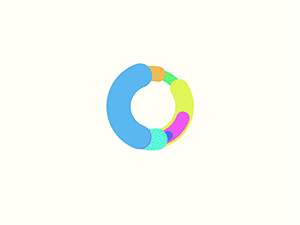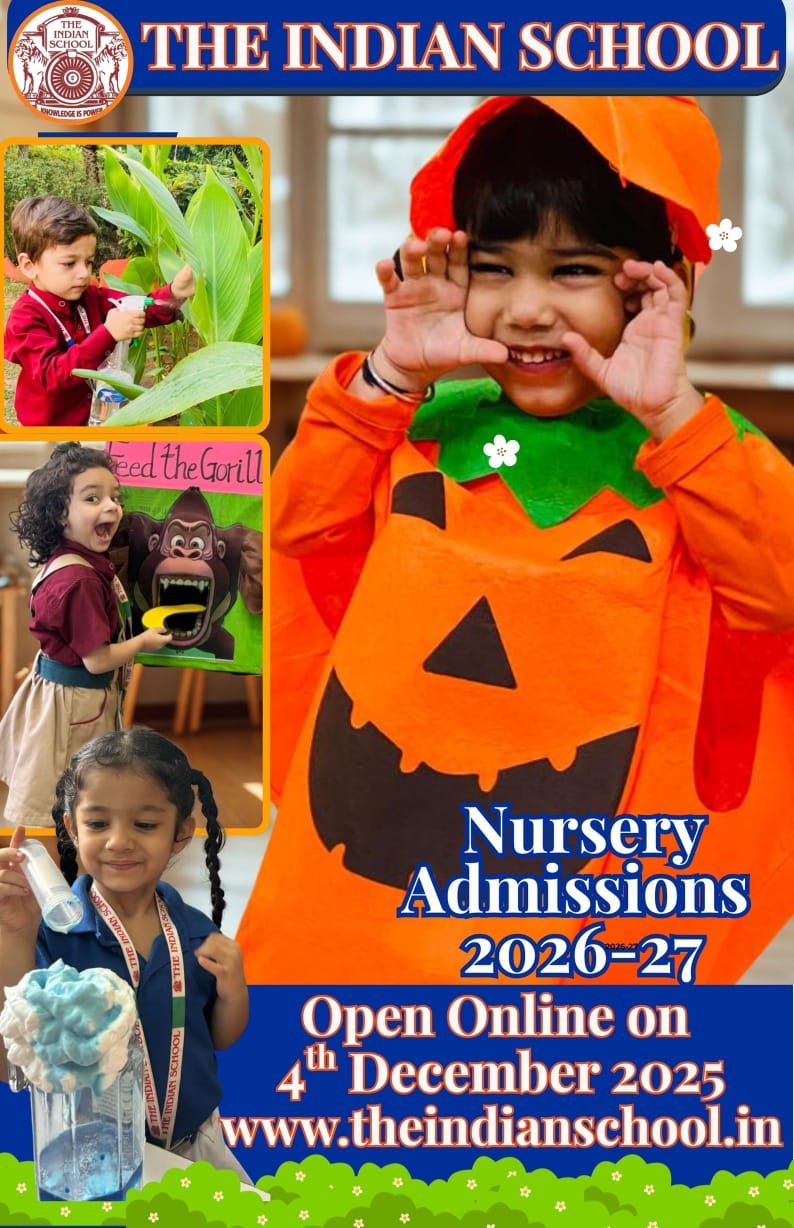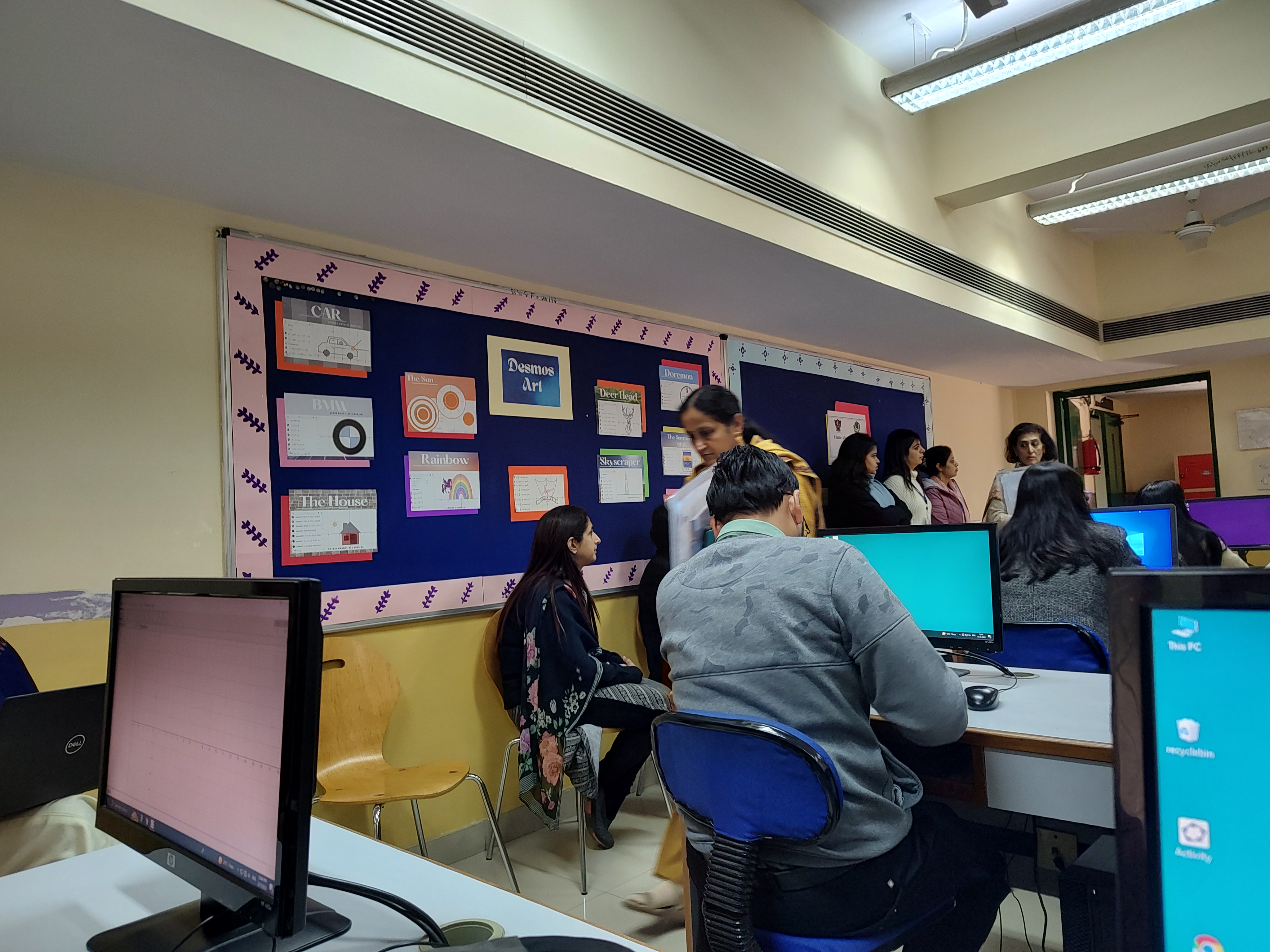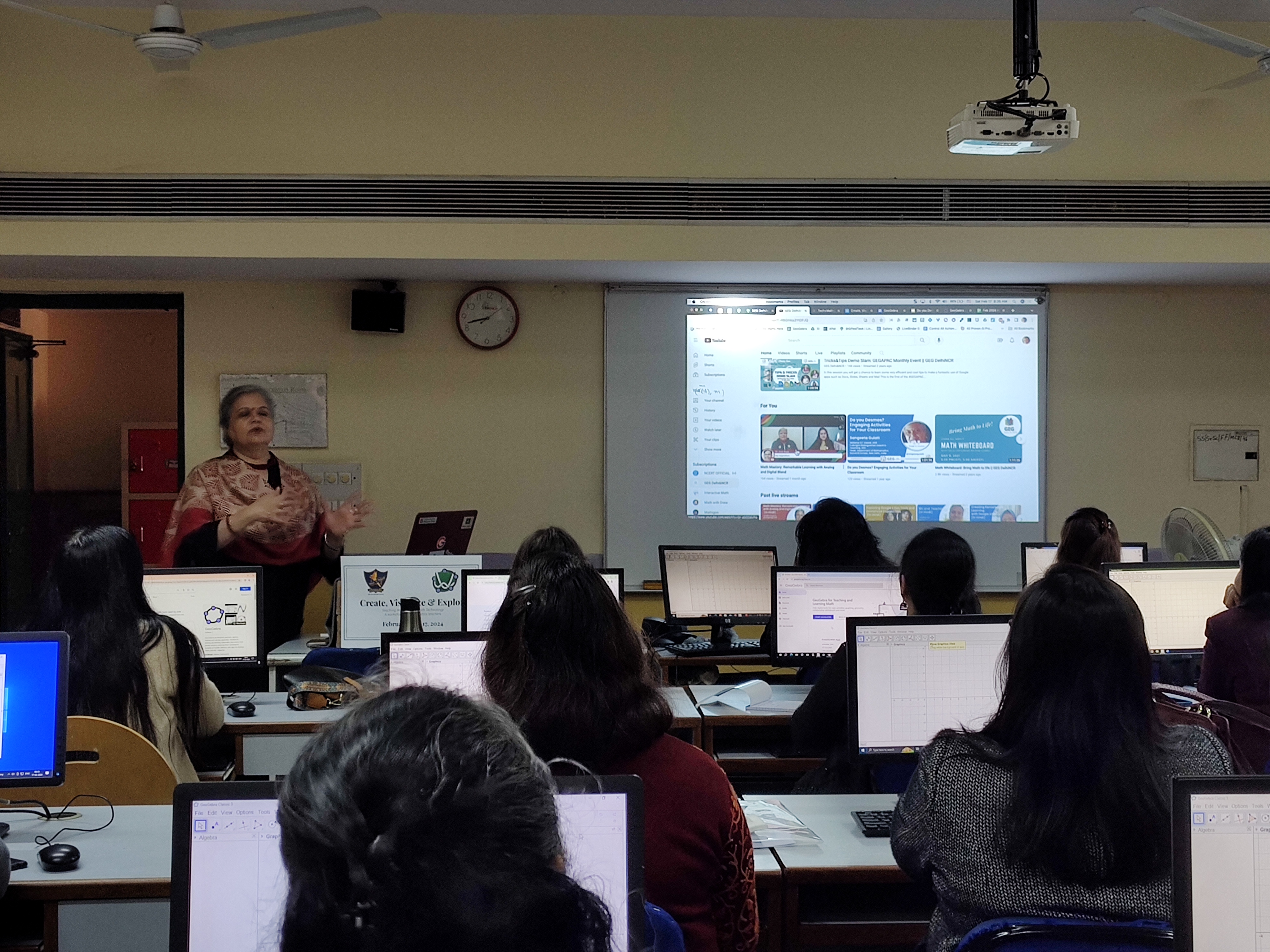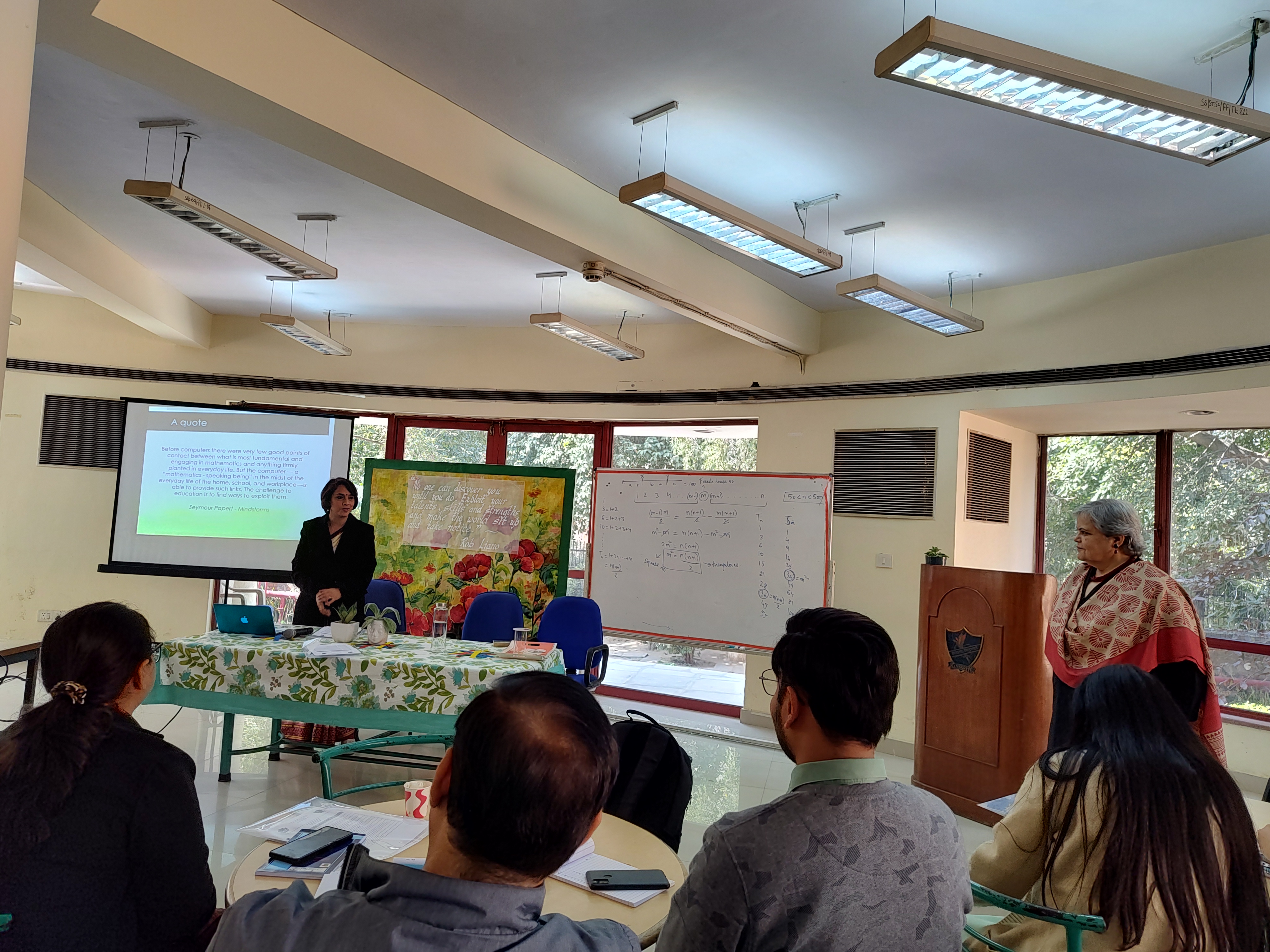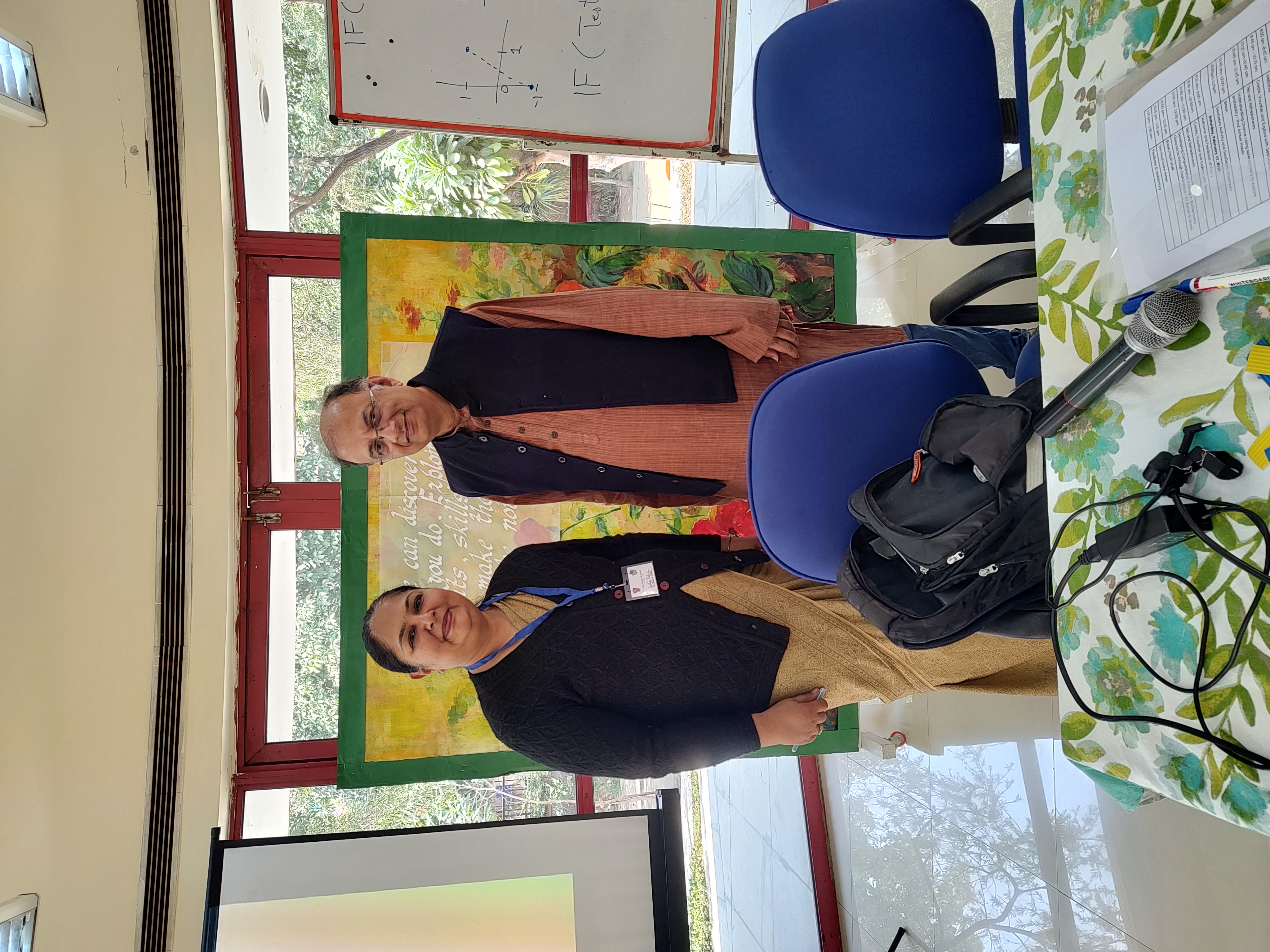Teacher workshop on using technology for teaching Math
On 16 and 17 February 2024, a mathematics workshop titled 'Create, Visualise, and Explore,' was held at Sanskriti School from 8:15 am to 1:30 pm. It was attended by twenty-eight teachers from various schools. Ms Sandhya Batheja of The Indian School attended the workshop which aimed to revolutionise teaching methodologies by integrating technological tools into the learning process. Ms Sangeeta Gulati, Head of the Mathematics Department, orchestrated the event to introduce educators from Delhi NCR to innovative teaching techniques using tools such as GeoGebra, Desmos, and Microsoft spreadsheets.
Day 1: Exploration with GeoGebra
The workshop commenced with the customary registration and a warm welcome by Ms Gulati. An experienced educator with a track record of leveraging technology for teaching innovation, she set the tone for the workshop. The first session focused on GeoGebra, an interactive application combining geometry, algebra, statistics, and calculus. Ms Gulati navigated from basic to advanced features, ensuring that all participants, including those unfamiliar with GeoGebra, followed the learning curve.
GeoGebra's versatile features, including an interactive geometry environment, built-in spreadsheet, computer algebra system (CAS), and tools for statistics and calculus, were explored. The participants engaged in hands-on activities, manipulating dynamic diagrams, and exploring the multidimensional visualisation of mathematical concepts.
In the next session, which began after a break, Prof Amber Habib, distinguished mathematician at Shiv Nadar University, led an interactive session on using Microsoft Excel to explore Probability. He demonstrated the use of functions like RAND() and RANDBETWEEN() to mimic random behaviour and solve various statistical problems.
The day concluded with another GeoGebra session, where participants applied their newfound knowledge in a practical setting. Homework was assigned, challenging teachers to use GeoGebra to construct a triangle and locate its key centres.
Day 2: Computational Thinking and Beyond
The workshop on the second day commenced with a recapitulation session, emphasising the completion of the assigned task and the benefits of the online version of GeoGebra. Ms Gulati shared a QR code leading to a plethora of teacher resources, highlighting the potential of online tools in education.
The workshop then shifted its focus to Desmos Graphing Calculator, showcasing its user-friendly features for graphing equations and inequalities. Proficient users can create accounts, save graphs, and share them. Desmos also includes a browser-based 2D interactive geometry tool.
Dr Jonaki Ghosh, Associate Professor at Lady Sri Ram College, then conducted an interactive session on 'Developing Computational Thinking in Mathematics Classrooms Through Explorations.' She delved into the meaning of computational thinking, emphasising its importance from an early age. The characteristics of CT, namely decomposition, pattern recognition/data representation, generalisation/abstraction, and algorithms, were discussed.
Dr Ghosh demonstrated the applications of CT through examples of solved problems, including the 9-coin problem and the Spaghetti problem. She showcased how Excel spreadsheets can be employed to find solutions, underlining the practicality of computational thinking in problem-solving.
A fun walk around Sanskriti School allowed participants to explore mathematics in the environment. Ms Gulati concluded the workshop by sharing a list of online platforms and programmes for math educators, making the typing of papers and assignments easy and enhancing teaching experiences.
The workshop concluded with a valedictory and feedback session, leaving participants enriched with new perspectives on teaching mathematics, fostering problem-solving abilities, and expanding their knowledge of technology in education. The event proved to be an immersive and impactful experience for all attendees.